In the current scenario, sending gifts and wishes to your near and dear ones have become a menace. But, here’s something that can be delivered to their mailbox right away! Isn’t that fun? Placing an order for a fun-filled virtual gift such as a video message is also quite fun and easy. Let us show you the steps:
First of all, log in to your IGP account or sign up through the ways mentioned below
Search for Personalized Video Message. You can send Birthday wishes/Romantic wishes/Mother’s Day wishes via this format. We’re adding more categories very soon.
When you’re at your desired page, click to upload Image/Text
Follow the steps and click on finish!
Select the date you want the Video Message to be delivered to the recipient and proceed to Checkout. Add if you have any coupon code and select the address. Make sure the recipient’s email address is correct.



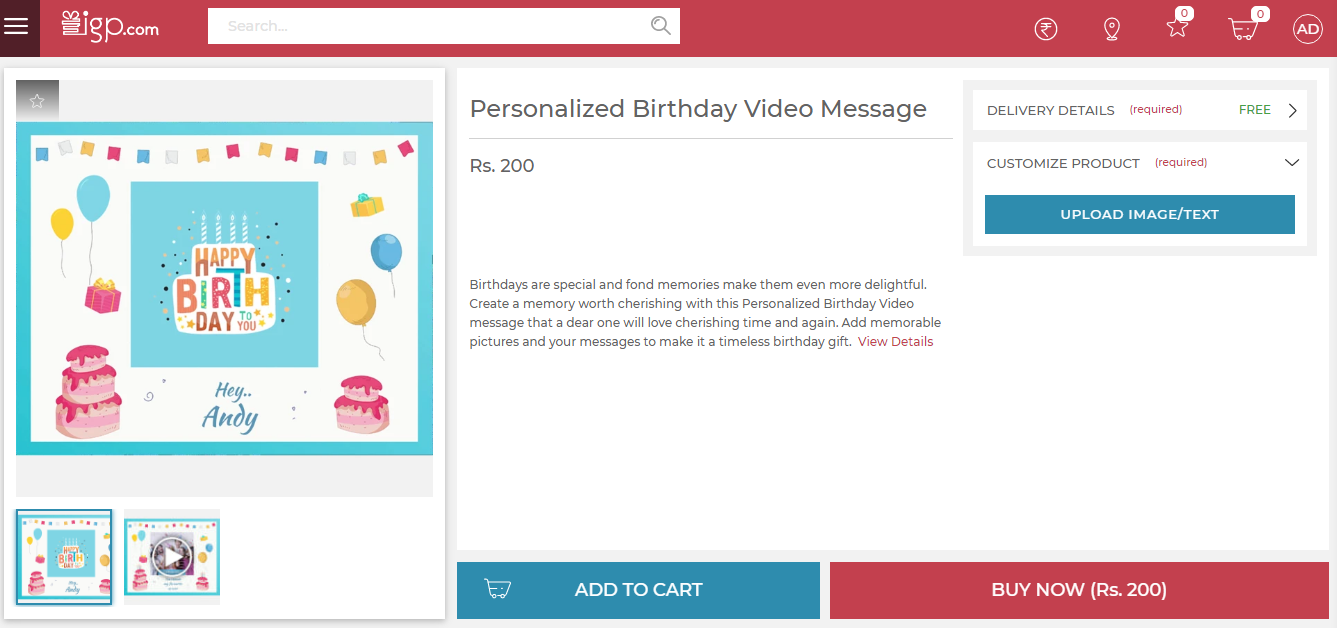
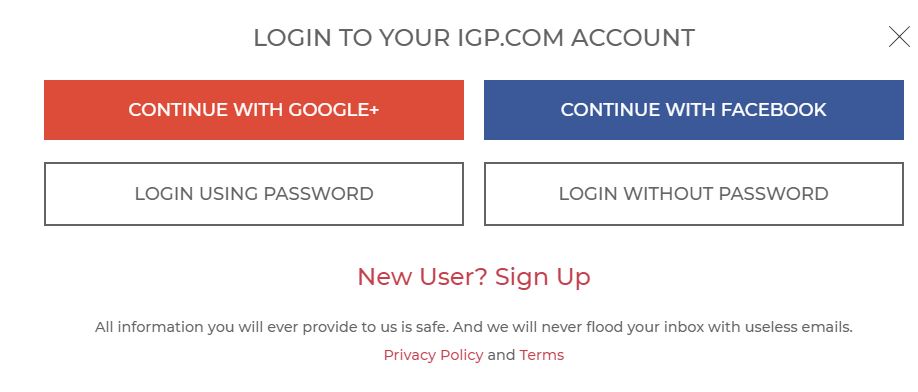
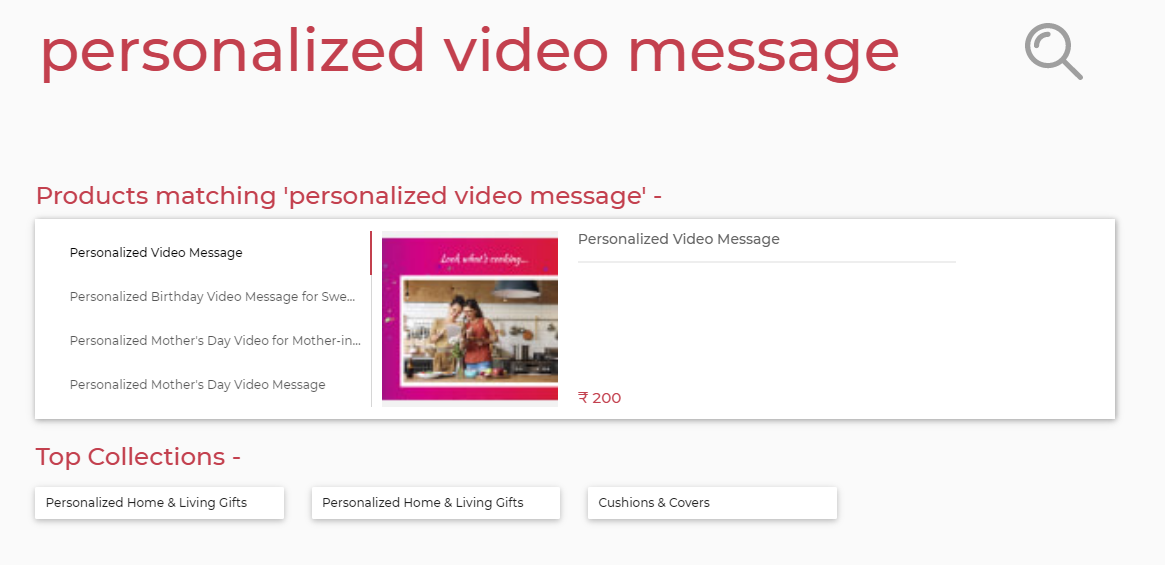
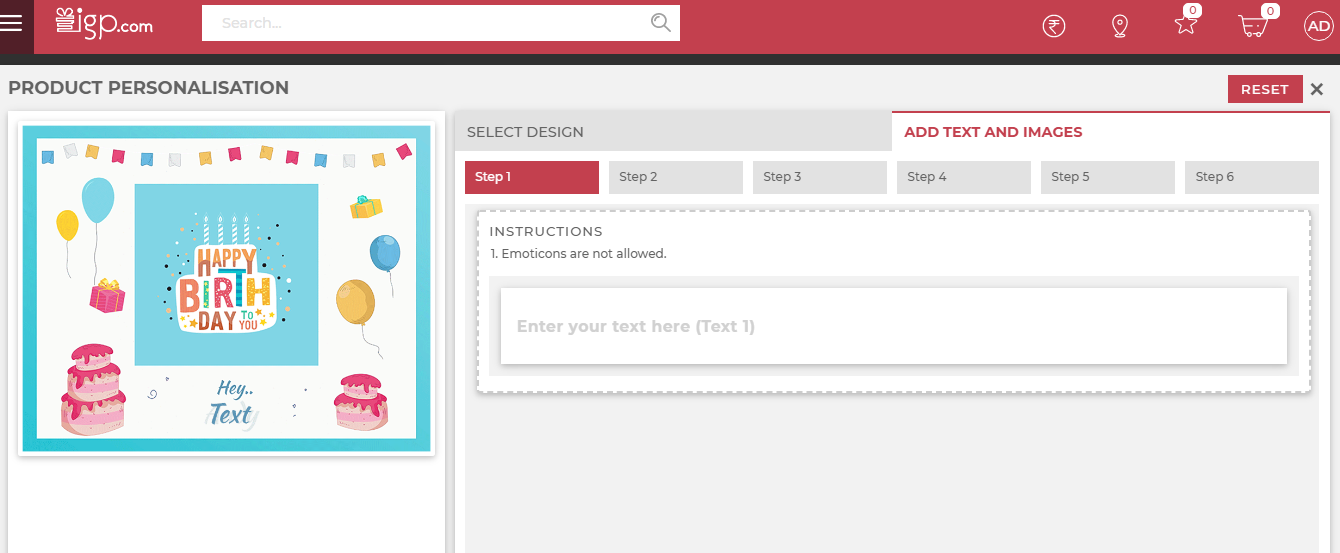
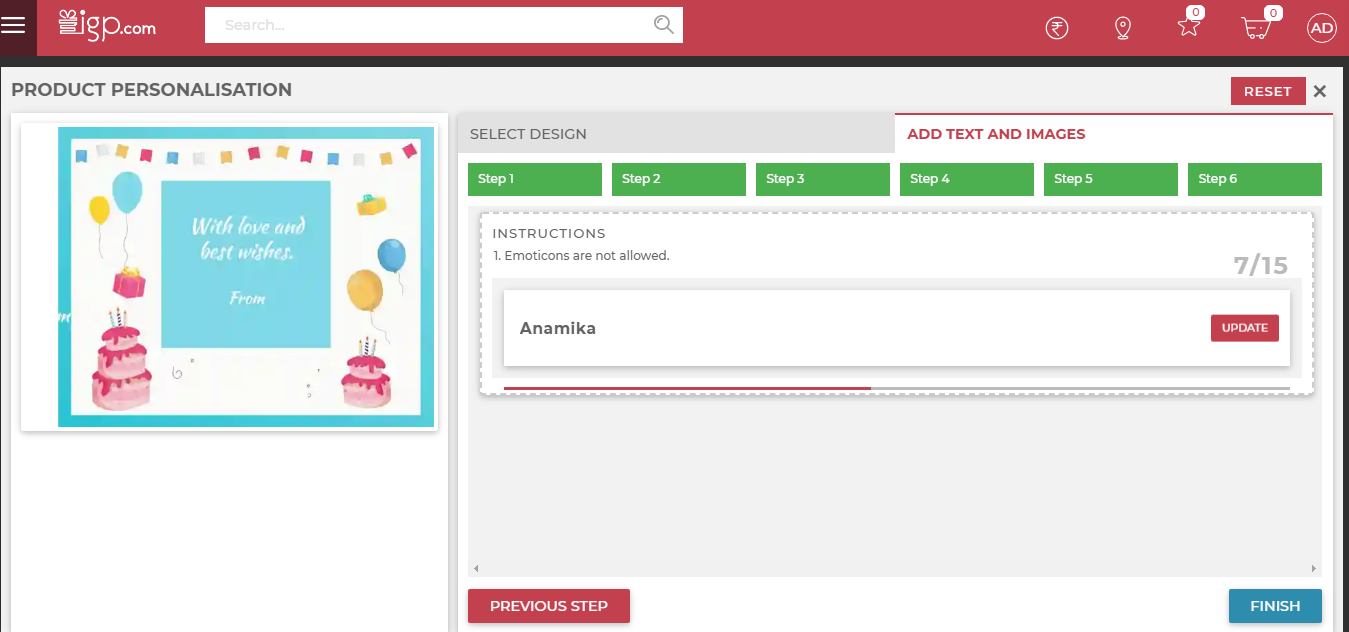
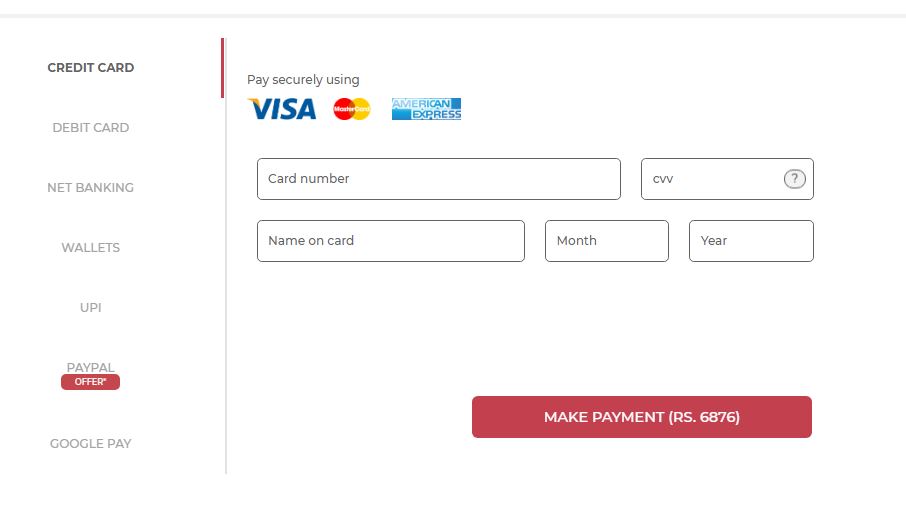

No Comments